DNTV Scheduler Pro 2
DNTV Scheduler Pro is a state of the arts application for scheduling recordings of
TV and Radio broadcasts (Digital Terrestrial, Satellite, Cable, Analog and now also DAB+) , using one or more DVB tuner devices.
DNTV Scheduler Pro runs as a service on your computer, you interact with DNTV Scheduler Pro using the Web interface in your favourite Web Browser.
Because DNTV Scheduler uses the widely accepted HTTP protocol for delivering the Web interface to your browser you can access and control the Scheduler from anywhere on your home network or, if you have Internet access, anywhere in the world.
DNTV Scheduler Pro has a fully functional Electronic Program Guide (EPG) that can use source information from standard XMLTV grabbers, xml files or extract it directly form the broadcast stream. You can use DNTV Schedulers EPG to manually add your favourite shows or set up Auto-Add items that will automatically scan the available EPG data and if matches are found add recording schedules for your TV shows automatically

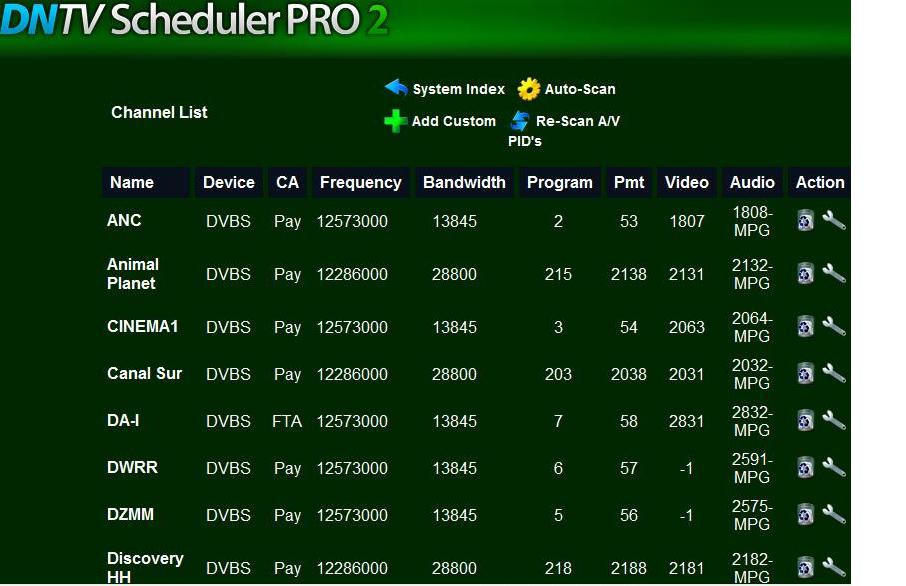
DNTV Scheduler Pro 2 has a number of advanced features that make recording your favourite shows easy and reliable, following is a short list of some of the main features:
- Standardised Web interface to allow interaction from anywhere on your network or the Internet if set up to do so.
- Multiple DVB device capable (including cable and satellite TV devices), can capture using terrestrial and satellite/cable TV devices at the same time, you can set the order these devices are used.
- Can capture from external sources via the AV inputs (Composite, S-Video, Component) of supported devices.
- Can capture multiple channels in the same mux or transponder (same frequency/TP), using one single DVB tuner device (a special Professional CAM is required to descramble multiple encrypted channels).
- Intelligent retry system designed to restart a capture if no captured data is detected after 30 seconds, this helps with unreliable signals.
- Comprehensive scheduling options including Once, Daily, Weekly, Monthly, Week Day and EPG Auto-Add.
- Multiple Capture Formats including TS Full, TS-Muxed, DVR-Ms, MPG, Separate Files, etc
- Configurable capture file name pattern.
- Auto Deleting, can if set, delete recordings after a set number of days.
- Post capture processing for conversion to other formats.
- Fully integrated Electronic Program Guide, allows you to add schedules directly from the Guide Page and see when you have schedules set.
- Auto-Add system to scan for program matches and automatically add these to your schedule list.
- File management interface allows you to see what you have recorded, delete them or run post capture tasks on them.
- Keyboard interface allows you to control the system using just key presses (no mouse) for use on a HTPC with just a IR controller.
- No limit to the number of tuners that can be used.
- Supported tuners can be mixed (eg DVB-T + DVB-S + hybrid, etc) and be used simultaneously
- Built in Help and How To Beginners Guide.
- Support for MDAPI filter.
- Embedded previewing of channels while they are being recorded.
Terrestrial DVB-T device
support:-
Ability to schedule multiple captures, up to 10 programs
from the same mux frequency using one DVB-T tuner.
Full Mux, TS Mux, DVR-MS, MPG Mux file capture types.
Satellite DVB-S device support:-
Ability to schedule multiple captures (using one DVB-S tuner
with CA Multi-CAM x8 support) allowing multiple
scrambled captures of programs from the same transponder
frequency. Unscrambled programs limited
to a max of 10.
Full Mux, TS Mux, DVR-MS, MPG Mux file capture types.
Terrestrial DVB-C device
support:-
Ability to schedule multiple captures (using one tuner with
CA Multi-CAM x8 support) allowing multiple
scrambled captures of programs from the same transponder
frequency. Unscrambled programs limited
to a max of 10.
Full Mux, TS Mux, DVR-MS, MPG Mux file capture types.
Note- This feature remains Untested.
Analog TV/FM device support:-
Ability to schedule multiple Analog TV/FM WDM tuner devices
to capture as an MPEG2 Program stream.
This feature is limited to DVR-MS & MPG Mux capture types
only.
Requires Cyberlink MPGMuxer, Video & Audio Encoders - to be
supplied and installed by end users
Analog Composite/SVideo/Component/HDMI device
support:-
Ability to schedule multiple Analog WDM Cross-Bar devices to
capture as an MPEG2 Program stream.
This feature is limited to DVR-MS & MPG Mux capture types
only.
Requires Cyberlink MPGMuxer, Video & Audio Encoders - to be
supplied and installed by end users
Digital Audio Broadcasting
(DAB+) device support:-
Ability to schedule recordings of DAB+ broadcasts
Direct action Task Buttons from WEB
Page:-
"View" & "share" Task button available on schedules. These
initiate custom tasks for concurrent
operations.
Share Mode capture types:-
Three new capture types or mini Timeshift modes can be
selected on most device types.
Full Share, TS Share, MpgMux Shared modes allow small
timeshift files to be created.
These capture types can be associated with the new share
task button option to allow
sharing of the device output.
These shared files can be directed to a different location
than the normal capture
path such as a ramdisk for the purpose of sharing the file
over a network with no reliance on the
capture HDD device. Continuous file playback is only
supported by players that use the TSFileSource Filter
for TS & MPG playback.
Ramdisk: Download
here
Inline EPG parsing:-
Ability to collect EPG event information during DVB-T/S
device capture operation.
Currently tested on the four major networks, SBS remains
untested as they provide no EIT data.
SBS EPG can be sourced from XML Grabber data and can still
be updated in the EPG.
Separate EPG xml files for Satellite & DVB-T.
A suggested way to use this feature is to schedule a capture
on each DVB mux and or sat
transponder at a time outside the normal capture period, (eg.
at midnight) to update each days
EPG information. Set the auto epg load option to a time the
captures are completed so that the EPG
display is always up to date. The Capture type can be set to
the ramdisk shared mux types
to minimise HDD usage. If a normal capture is scheduled then
the epg capture will run as
a combined schedule as usual.
Requirements:
DNTV Scheduler Pro 2 works under XP, Vista and Windows 7 operating systems. It requires DNTV Live! and a supported DVB device in order to function.
Directly supported devices include:
- DigitalNow TinyTwin Dual USB DVB-T Receiver
- DNTV Live! DVB-T PCI
- DNTV Live! Hybrid LP
- DNTV Live! Dual Hybrid PCI-e S1/2/3 (with User Name and Serial Number)
- DNTV Live! Dual Hybrid (7164) PCI-e (with User Name and Serial Number)
- DNTV Live! Hybrid LP S2 (with User Name and Serial Number)
- Technisat AirStar 2 (with User Name and Serial Number)
- LifeView FlyTV Express (with User Name and Serial Number)
- Hauppauge HVR 2200 (with User Name and Serial Number)
- DigitalNow Dabby (with User Name and Serial Number)
- DNTV Live! Hybrid USB
- DNTV Live! LP PCI
- DNTV Live! Mini PCI
- DNTV Live! Pro PCI
- DNTV Live! QuattroS PCI-E
- DigitalNow Dual Digital DVB-T Receiver
- DNTV Live! Tiny USB
Most devices that state support for MCE (Windows Media Center) will work with DNTV Scheduler Pro. as long as at least one of the above devices is in (or attached to) the same PC. Currently DVB-S devices supported are limited to the TwinHan and TeVii devices.
Installation
DNTV Scheduler Pro requires a JVM (Java Virtual Machine) to
function, this is a software framework that in installed as
a separate install step and should be completed before you
install DNTV Scheduler Pro.
Java Installation:
You can download the latest Java Runtime Environment (JRE)
from the Sun Web Site, once you have downloaded the
installer run it and follow the installation instructions.
Once you have installed the Java Runtime Environment (JRE)
you are ready to install DNTV Scheduler Pro.
Installing DNTV Scheduler Pro:
Download the latest version from the link at the top of this
page and then run the installer. All of the installation
steps have default options so you can just click next until
you reach completion page.
By default DNTV Scheduler Pro installs as a Windows service
and is started on the last step of the install, if all went
well you should just be able to launch the main page:
http://localhost:8088
More helpful information is available by clicking on the
Help and
How To icons in
the settings page:
http://localhost:8088/settings.html
A comprehensive document to help you set up DNTV Scheduler Pro for using its basic functionality is here
Special Note
DNTV Scheduler Pro is supplied to DigitalNow customers
who are entitled to use
DNTV Live!, it is provided as is, with no
guarantee that will work on any system, no specific support
is provided for this product.
DNTV Scheduler Pro is based on the original open source version of Web Scheduler and released under special license.
Community based support is available via the

