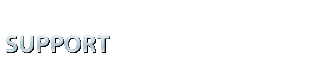Is a Digital TV Tuner PCI/e Card or USB device for me? How Does it Work?
Customers are also encouraged to read "Which DVB-T Card should I buy"
- Do you like watching high quality Digital TV?
- Are you interested in recording live digital TV broadcasts, for later playback or storage for future use?
If the answer to both the above questions is NO, then a Digital TV Tuner card is definitely not for you.
If you have answered YES to at least one of the above questions, then read on.
You may find an introduction to Digital TV here. Plenty of other sources are available on the web and a search on google will give you access to lots of material to read, in the meantime, please read the following.
What is a PCI Card or USB device?
A digital TV tuner PCI, PCI-Express card is a computer component that slots into a PCI or PCI-Express slot on a motherboard on your PC, in a similar way that a sound card or network card does. The PCI/e card has one or more on board tuners and demodulators and a number of other electronic components. Some cards also have analogue audio/video inputs to allow the capturing of analogue material (eg VHS Tapes) from external sources. A DVB-T USB device is basically the same hardware used for the PCI, mounted on a board that is "boxed" within an external enclosure with a USB interface. The USB device is connected to your PC or notebook via a USB 2 port and practically functions in the same was as the internal card. The advantage of a USB device is that it can be moved away from the PC which can be a source of interference, and of course is easy to plug in and is portable.
What does it do?
While analogue TV Tuner cards, which have been around for a long while, receive analogue TV broadcasts, a digital TV tuner card/device is able to receive Digital Video Broadcasts (DVB). (this includes TV and digital radio broadcasts). A Hybrid card is capable of receiving either digital or analogue broadcasts.
In Australia digital broadcasts are delivered via satellite (DVB-S), Terrestrial (DVB-T) and cable (DVB-C), with the latter being a very new development in this country. Different cards are manufactured for the different broadcasts, as the standards and specification of each broadcast are different requiring different tuner/demodulators, with different characteristics.
What else do I need
Apart from a PC with suitable specs (see system requirements for the particular product) and software you will also need to have other infrastructure installed, such as a suitable roof antenna, quad shielded cabling, etc. (consult an antenna installer if required).
How Does it Work
DVB-T - requires a good antenna/aerial suitable for Digital TV reception. While in most instances a good high gain analogue TV aerial suffices, this is not the case all the time. It may pay to do some research in relation to what is suitable in your area. It should be noted that each device may use different tuner/demodulator with different characteristics and therefore requiring appropriate adjustment to the antenna/aerial, etc. Unfortunately there is no sure way of predicting what is required for each product and in each situation.
If you are not prepared to possibly obtain a suitable antenna and/or make necessary adjustments to optimise your reception (aim for 80% minimum signal strength and quality), you should not buy a PCI card or USB2 DVB-T device.
The following is an illustration of how a typical DVB-T PCI card works
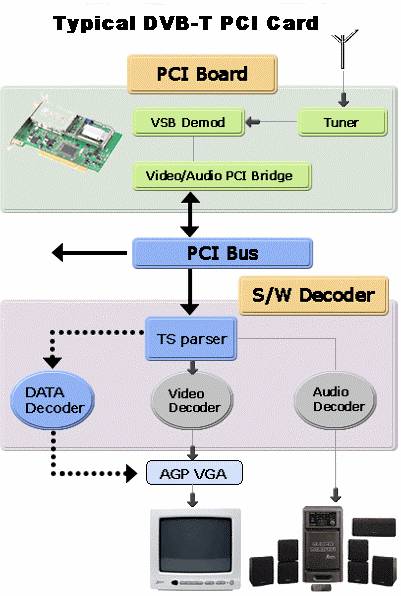 |
In very simple terms the PCI card receives the signal from the broadcaster (via the antenna, dish, or cable). Software installed in your PC tells the tuner/demodulator, etc what to do with what it has received, which involves the use of software audio and video decoders (similar to those used in software DVD players). The video gets sent to the video card and the sound to the sound card, which in turn send it to the display device (eg monitor, TV, etc) and the audio receiver/speakers, respectively. While the quality of the out put is largely dependent on the software used, including in particular the audio and video decoders, the video card and sound card also play a very important role in the process. In this context it should be noted that picture quality is largely dependent on the video card (and related drivers) and the video decoder used by the viewing application as well as display and how it is connected to the graphic card. TIPS
|
DVB-S - Require a satellite dish, of varying size depending on what the intended target reception is. (usually as low as 60cm for Ku band and 1.8m diameter for, C band), LNB, cabling, etc.
| In very simple terms, the diagram to the right illustrates how things work. Signals are transmitted from television/radio stations, etc to a geostationary satellite 35786 km above the earth. The satellite sends the signal down to earth. A dish receives and capture the high frequency (several thousands Mhz) signal and reflects to a Low Noise Block (LNB) down-converter, which converts the signal into lower frequencies (950-2150MHz). The LNB is connected via cable to a receiver (eg the VP-DTV Sat PCI Card) which processes the signal, extracts the video and audio and displays on the PC monitor. At the same time the receiver sends power to the LNB to allow it to do its work. If you want to watch your received programs on a TV that does not have VGA in, you need to have the appropriate video and audio out on your PC video card and sound card, respectively. Another PCI card or other equipment like a STB can also be connected to the LNB out of the PCI cards. |
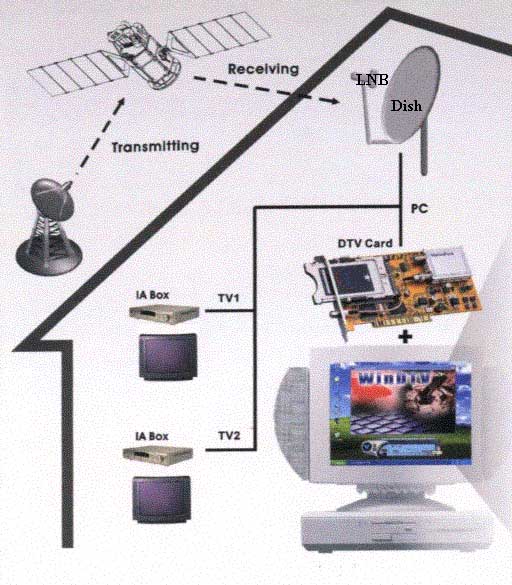 |