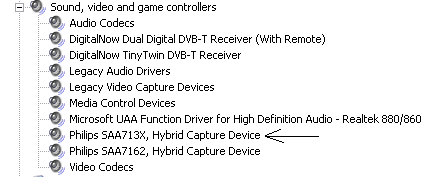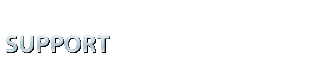Multiple cards/devices Support
If you are setting up a HTPC with two or more cards/devices to be used simultaneously with Media Center (MCE 2005 or Vista/W7),
DNTV Live! or DNTV Scheduler Pro, you might benefit from reading the following:
Tips
- Install one card at a time - this is likely to save you a lot of time and headaches
- Make sure that once the first card is installed it actually works with the software bundled with it (eg in the case of DVICO with FusionHDTV)
- Do not use beta version of the software, unless you have been advised otherwise by our support team
- Once the first card has been installed and is working, go the device manager and disable all the device entries. This will ensure that the Windows installer does not associate any of the first card drivers with the second card.
- Turn off your PC and insert the next PCI card in an adjacent PCI slot. Repeat the above step, if you have more devices to install.
- Once all the hardware devices are installed, enable all the previously disabled devices in the device manager.
- If you are using our DNTV Live! application you must use the drivers that have been provided to you specifically, by DigitalNow.
- If you have a device that requires registration (eg the Nebula, DVICO or TwinHan devices) you must ensure that the device that is registered is set as tuner 1, as appropriate.
- If you are using DNTV Scheduler in a multi tuner environment, in conjunction with DNTV Live!, you should select tuner 1 above as the last tuner on the list, as DNTV live will always require that tuner 1 is free for its use.
Note that Media Center 7 officially supports only 4 tuners ( Previous versions only 2), so if you have more than four tuners, only four will be operating.
The following examples provide a snapshot of the Device Manager - under the Sound, video and game controllers for various
situations:
Quad DVB-T PCI-Express card
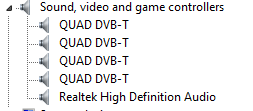
TinyTwin (Dual USB) DVB-T Receiver
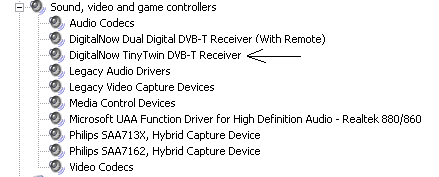
Dual Digital PCI-Express card
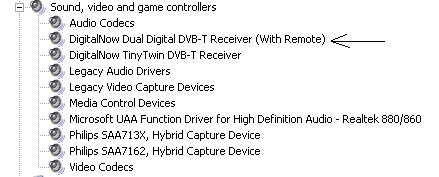
One TinyUSB 2 Receiver and one DVICO Lite PCI Card
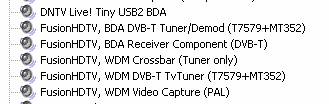
Two DNTV Live! Pro PCI Cards
Two DVICO Plus PCI Cards
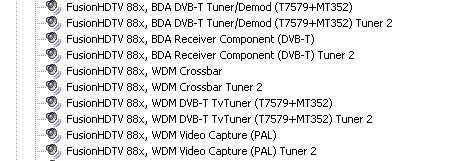
DNTV Live! + DVICO Full (T1) PCI Cards
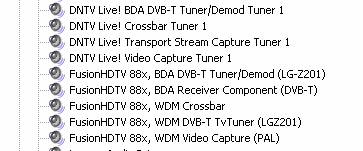
DNTV Live! + DNTV Live! LP (low profile) Cards
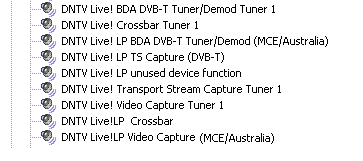
Three DNTV Live! PCI Cards
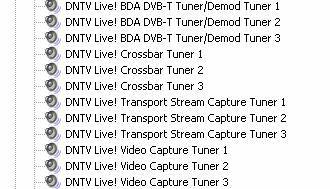
Four DNTV Live! LP (low profile) Cards
In more recent times, drivers development has improved considerably whereby one device entry is required for multiple tuners making installation very easy.
The following examples Indicate what you should see in the Device Manager for some our more recent products.
Dual Hybrid PCI-Express S2 Card
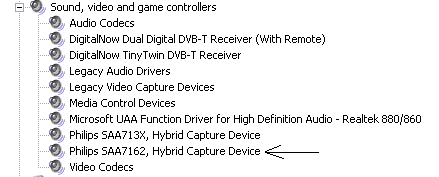
Hybrid LP S2 Card